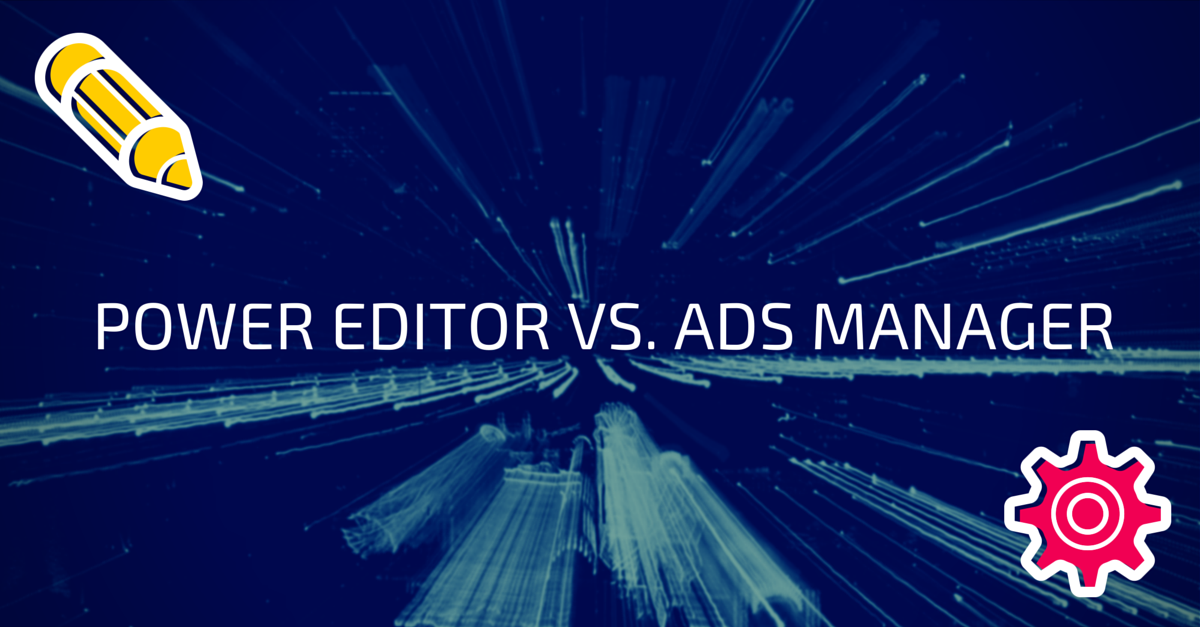Our Keyword Tracker is Better Than Yours
If you’re in SEO and don’t use SERPs, you’re not doing it right.
One of the most common questions we hear is: “How do you do SEO? How does that even work?” SERPs is one of the critical items in our Internet marketing toolbelt that makes it all possible.
To help people get a better grasp of how we do our jobs and get you the results that make you money, we decided to detail the tools we use. Without them, we would be lost. These tools make our jobs possible. They make our lives easier.
In December, we detailed how crucial Screaming Frog is to SEO.
As it says on the homepage of the website, “SERPs allows you to test and prove your SEO strategies work for your clients. It allows you to get accurate daily keyword rankings and, in the process, impress your boss and/or client.”
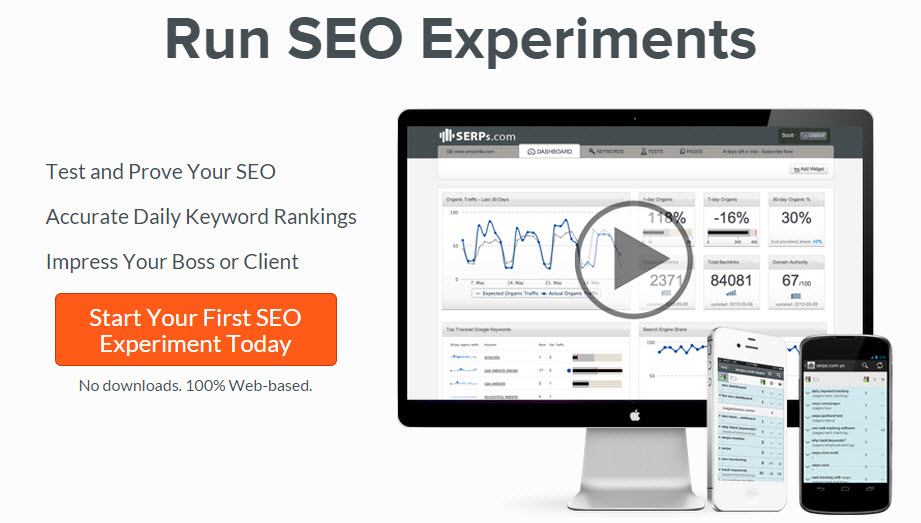
Founded in 2012 in Portland, SERPs tracks data for 200,000+ keywords and over 5,000 websites every day. It has customers in 93 countries.
As SERPs says on the “about” page, “Our goal is to build the most powerful platform to help SEOs understand, measure, test and prove their strategies and work to anyone.”
“It was originally built as an internal tool for my own portfolio of websites,” CEO and founder Scott Krager told me recently. “It was ugly as heck, but did some basic functions to replace piles of spreadsheets that were building up. We originally called it ‘the turk’ and the tagline was ‘less spreadsheet, more traffic,’ which, looking at it today is still pretty catchy.”
In terms of sports analogies , SERPs is the video coaches use to help diagnose issues and develop the best strategy going forward.
What is it?
As it says on the SERPs features page, “take your SEO reporting to a new level of awesome.”
As noted above, it helps you test and prove your SEO strategies. The big way SERPs does that is through rankings. There is no better way in SEO to see how something you implement is doing than by checking the rankings. If the rankings go up, you know it works. It they go down, you should probably alter or change what you’re doing. SERPs allows you to do that.
You get easy access to analyze all of the data you need to monitor. Whether you do it daily or a few times a week, the choice is yours, but you see rankings, traffic, tests and more all in one central location on the SERPs’ SEO Dashboard.
In terms of organic tests and strategies as the features page says, you monitor the results of your SEO campaigns. You also can track progress of individual changes to pages and the return on investment they may achieve.
You can track daily local and global rankings, depending on the size of your company. The SEO Dashboard allows you to receive daily ranking reports from hundreds of locations (city or zip codes) and over a hundred countries.
The other benefit the dashboard offers is that it tracks how well your content does in search. As the site says, you can run correlation tests to monitor the effect of changes you make on your content’s performance.
Scott mentioned the stacks of spreadsheets he had prior to SERPs. The same image keeps running through my mind from “The Santa Clause” with Tim Allen. The Naughty and Nice list is delivered to his home and an overflow of boxes quickly follows. Without SERPs, the amount of spreadsheets would pile up in similar fashion. Good luck trying to keep them organized, find what you need and still have room to get around. One could refer to you as “The Hoarder of Spreadsheets.”
On top of making a SEO’s job easier, it saves a countless amount of time. For companies with multiple clients, it’s a lifesaver, and that’s not an exaggeration. I know if we didn’t have SERPs to track our keywords and rankings, we would be up a creek without a paddle.
What makes this tool even better is the price. You can get it at a monthly rate of $99 (more on that later).
“The inspiration was pretty basic: I didn’t want to shell out thousands of dollars a month for the current ‘enterprise SEO’ tools that had some of the function we wanted,” Scott says. “So I hired a smart college kid Joel (Bradshaw, now our CTO), and we got to work building our own tool. Of course, looking back now, it would have been much cheaper for me to just buy the darn expensive tool, but this path has been much more fun.
“I acquired the SERPs name in 2010, before we had even thought about making our internal tool into something public. I got pretty bored doing content sites in 2011, and we started really thinking about turning our tool into software that advanced SEOs would like. Joel and I both really started working on it full time in the fall of 2011.
“There were tons of ‘ha-ha’ moments along the way. Too many to count. In terms of the ‘ah-ha’ moments, I would say getting our first customer was a big one. We’d been working for a few months and getting the first paying customer felt like some early validation that we were on a good track.”
How We Use it
Whether it’s a new a client or one you have had for a few years, SERPs makes what we do for SEO possible.
For a new client, you see where it ranks in keywords and search before you take over. It gives you the starting point and what you need to change and where to change it. Paired with Google Webmaster Tools, and Screaming Frog, it’s the only way to conduct site audits.
The site structure audits we do will ultimately result in a significant amount of key learnings for us. We complete a checklist review of your website to look for larger indexing, crawl ability and duplication issues. We’ll also identify key metrics where the site needs improvement.
Without the benefit of SERPs, there’s no way we could track the keywords and their effectiveness. (There are other tools out there that do work similar to SERPs, but we feel it is the best). You get an idea of the competition for the keywords with Webmaster Tools you want to use when you do a site audit but you can’t track it and see the effectiveness of them after that. You would probably have to do an individual Google search for each keyword you choose to see the competition and where you rank. That’s incredibly time consuming, and if you have multiple clients, it would be impossible to make it work.
You would miss something but how would you track or record it if you did it this way? Would you do that every day? That doesn’t sound like a wise use of time, nor does it benefit the client in any way.
SERPs also proves its value by offering daily reports to ensure everything still works and there aren’t any problems. If you want to test something new, do it and see how it does. You don’t have to check your dashboard every day, but it doesn’t take more than a few minutes to check all of your clients’ reports.
What we’ve found works the best is to do it weekly. What were the gains? What were the losses? How does it compare to the week(s) prior? Are there any concerns? Is there anything we can improve upon and do even better with?
“I think the initial expectations were that we would be this low-end tool and bring great SEO software to the masses,” Scott says. “That ended pretty quickly when we realized selling $9/month software is not a great business in this space. We eventually got pricing more correct, although it’s something we revisit often as the tool continues to get better.”
When SERPS is combined with Screaming Frog, our jobs are made possible. We do what we do because of these tools. The success we have as a company is connected to the success we bring to our companies in SEO. SERPs makes SEO possible.
What do You Get with SERPs?
As the site says, whether your monitor just one website, a dozen or even a hundred, having all key data in one place will help you keep track and report on your progress.
SERPs allows you to track progress after starting new SEO campaigns and track those changes to individual keyword rankings after implementing those strategies. The site adds that its reporting tool allows you to quickly output ranking reports that are understandable to anyone.
SERPs tools you can use:
- Rank Tracker
- Correlation Tests
- Pages Management
- API
- Mobile App (IOS and Android)
- Google Analytics Integration
- Social Media Activity
- Keyword Researcher
One of the first steps we take when we onboard new clients is to find the keywords we want to use on specific pages. As noted earlier, that means we find the competition for those in Webmaster Tools. When the keywords are selected and put on the specific pages, they are added to SERPs.
At the top left of the navigation menu, you see the list of clients. When you hover you mouse over the tab, it drops down and allows you to add a new website.
When you click on the “Add New Website” option, a new window opens that allows you to add the site from your Google Analytics account. This is the recommended choice, and what we do for each new SEO client. You can add a single site, and it’s good for sites that do not have Analytics installed on them. You can use this option to show prospective clients a preview and add competitor sites to track. But you are only limited to rank tracking features.
After the site is added, you can add the keywords you want to track. To do that, click on the “Add Keywords” tab at the top right of the menu. From there, all you do is copy and paste the keywords. We don’t typically go over 100 since more than that is overkill. You usually want to give it a day to allow it enough time to run and get everything in place.

![]()
From there, you will want to regularly check the dashboard for each client you have. This is where you have the numbers for 1-day Organic, 7-day Organic, Organic Share, Unique Backlinks, Total Backlinks and Domain Authority. It also gives you the breakdown of your Top Keywords, Actual Organic Visits vs Expected Last 30 days, Top Shared Pages, Google Visits Last 30 Days and Total & Organic Visits Last 90 Days.
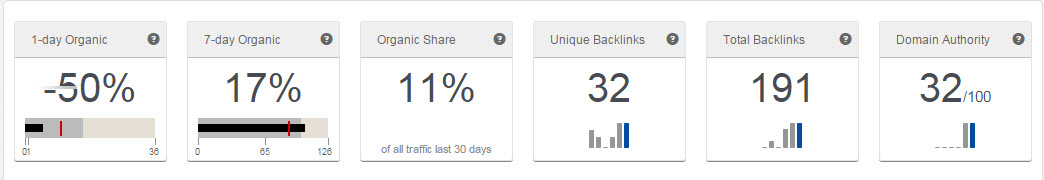
When you click on “Keywords” (and they’ve been successfully added), SERPs shows you how much the keywords moved up, down or not at all, as well as #1 Rankings and the keywords tracked. You also get the weekly averages.
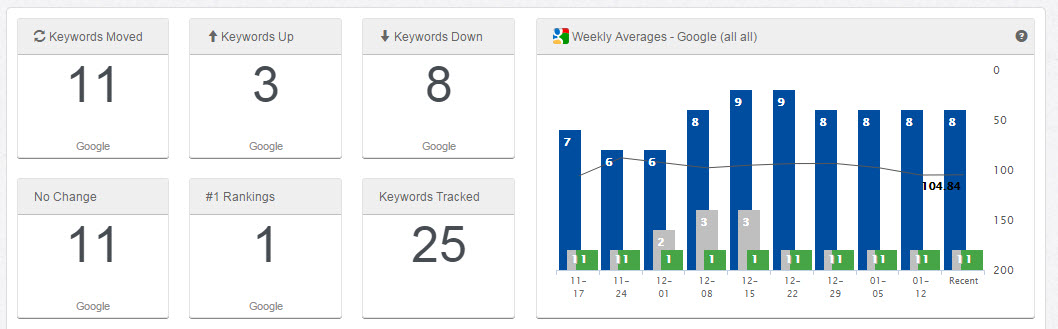
Underneath those options, you will see the highest-ranking keywords you have with the ranking, day ranking, week, month and start. The start function is awesome because it lays out the success you have had with your strategies. You also see the volume and cost-per-click amount. On the left, you can select “All,” “National” or the local city where you are.

The other awesome addition to SERPs is the map function in keywords. When you click on the “Maps Only” function it shows you where you rank for local injection.
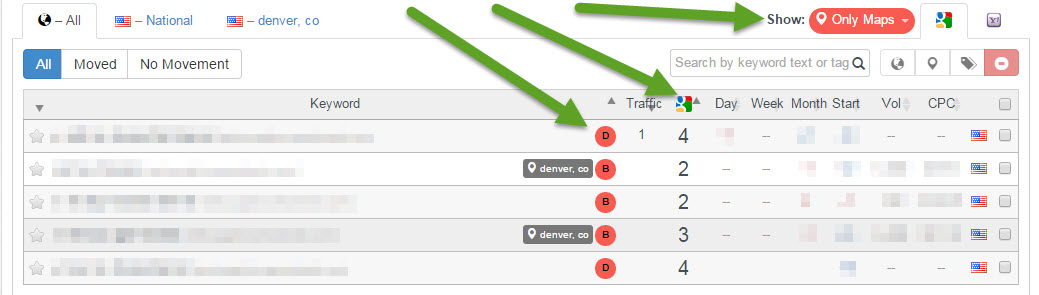
Local injection means when you search for something, it injects the city you’re in. For example, with plumber, the top results are all local injection (in search tools under the search bar, you can set your city) . SERPs’ maps function tells you where you rank in local. For businesses like plumbers, this new addition is gold for SEOs.
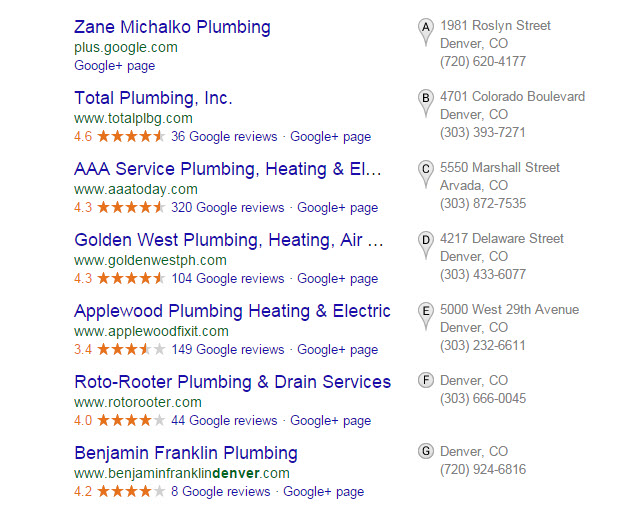
When you click on “Links,” you can check the competition or your own links. As it says on the site, SERPs’ Meta Site Explorer tool is smart. It searches every variation of a URL at once with no multiple searches needed. With that single search, you see accurate social and link reports for every URL variation.
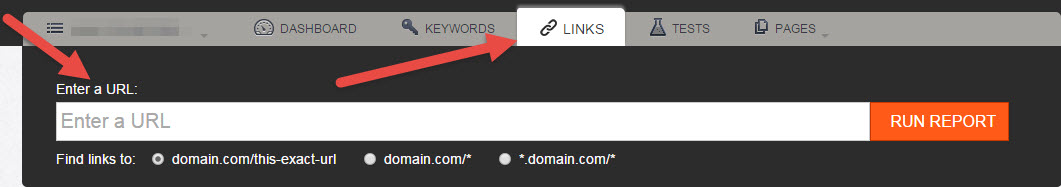
You can also use Meta Site Explorer to:
- Find the latest links your competitors are getting
- Discover high-quality link opportunities
- Quickly identify how a site is ranking
- Get accurate social media metrics
- Export links to a CSV
What’s in a report you run?
- Links to URL the last 30 days
- 1,000 highest quality links (sort by Domain Authority, Blekko Rank or Ahrefs score)
- Top 10 anchor texts to URL
- Tweets/Likes/+1/Shares
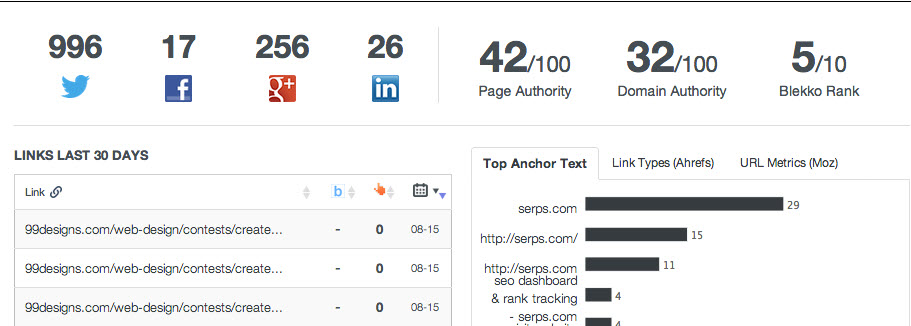
When you click on “Test,” you can either create an event test or start a test.
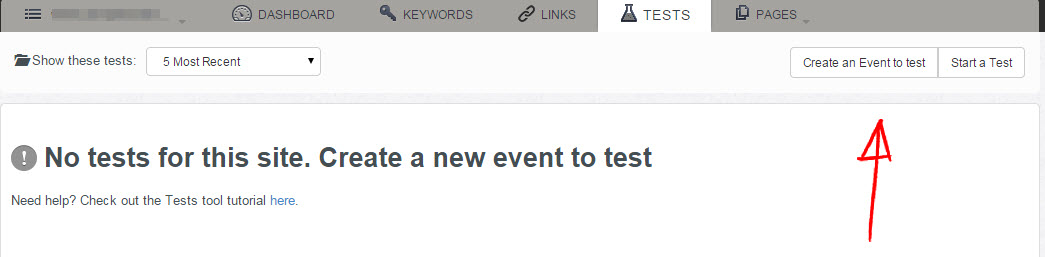 The test report looks something similar to this and gives you KPI Values and KPI Change, amongst other variables.
The test report looks something similar to this and gives you KPI Values and KPI Change, amongst other variables.
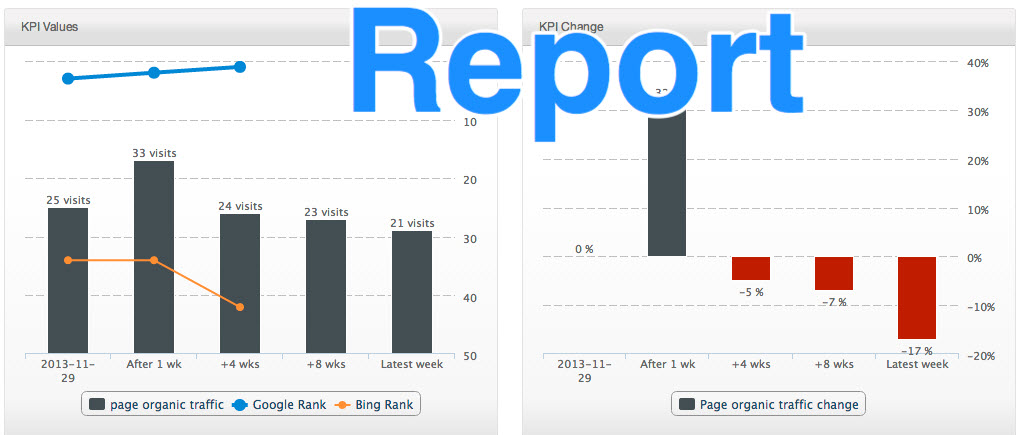
As for “Pages,” you add the URL you want to get numbers for. You add the data you want to chart, from Google and Yahoo Rank to organic visits to the page. You can track Web Organics, Page Authority, External Links, Websites Linking, Social Media and decide if you want Estimate traffic turned on.
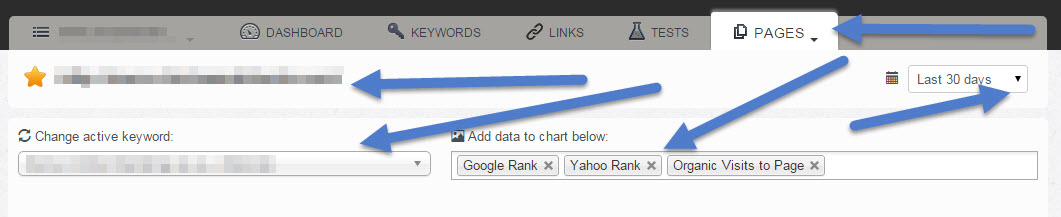 As you probably gathered by now, the work that SERPs does is invaluable.
As you probably gathered by now, the work that SERPs does is invaluable.
“Thanks for the compliment,” Scott says. “You know, when Google rolled out (not provided) fully, keyword data really died. I think the importance of accurate rankings data and other insight that you can get from software like SERPs just became more important.
“Rankings are a leading indicator of SEO gains or losses. You’ll see rankings shift before you’ll ever notice changes in traffic. That’s a really important signal. I mean, is this campaign we are doing going in the right direction? Maybe it’s not showing up in traffic quite yet, but you can see when it will start to with rankings shifts.
“I think for agencies, tools like SERPs where you can white-label the platform, are great for impressing new clients and retaining existing ones longer. You kind of open the kimono a bit, and clients appreciate that.”
What’s Next?
If there is a SEO who doesn’t use this tool, run away. One of the questions potential clients should ask prospective agencies: “Do you use SERPs? Oh, you don’t. Well, have a nice day.”
“We’ve grown a lot this year. It’s a been good year,” Scott says. “I’m not sure we’ve quite ‘blown up’ yet. But that’s the plan for 2015. It’s amazing how much of our growth is word of mouth now. Pretty much every demo I do lately is from a company who says, ‘Oh yeah, we heard from so-and-so that we have to talk to you guys.’
“So that’s been really nice. We spend pretty much no time marketing, and all our focus is on creating great software. We will continue with that path, but doing a bit more marketing in 2015.”
As for the future, there’s really no end in sight. This could be the best year yet for SERPs.
“We have some big launches for early next year,” he says. “We’ve been building a Google Analytics-style customizable dashboard for one of our larger clients the past six months that we will be releasing to everyone soon. So I’m really excited about that. It’s very cutting edge and will allow us to generate more insightful data widgets for SEOs much faster in the future.
“We will also be moving up the ladder pricing-wise a bit. We’ve found our tool more and more competing with Brightedge and Conductor (both great tools) as the enterprise level, which has been really fun, and a totally new challenge. So if you’ve been thinking about trying SERPs at the $99/month level, I would say sign up very soon, because we won’t have plans at that price point much longer.”
Recent Posts
Recent Comments
- Shannon Thammasiene on How to Create a Successful Blog
- Sarah on How to Create a Successful Blog
- How to Create a Successful Blog on 5 Free Keyword Research Tools that will Rock your Socks
- Olivier Hamphrey on This Week In Social Media
- Richard Dickerson on Use Email to Sell without Selling