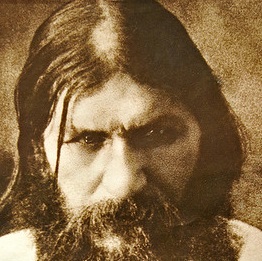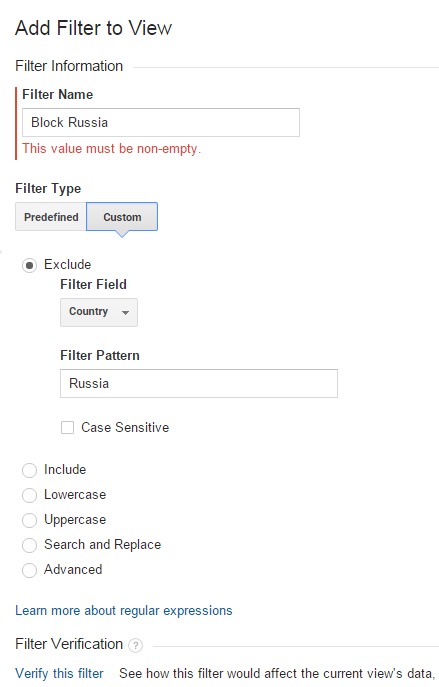Who the Heck is ILoveVitaly?
In the always-changing frontier of digital marketing there is a new outlaw in town: Vitaly A Popov.
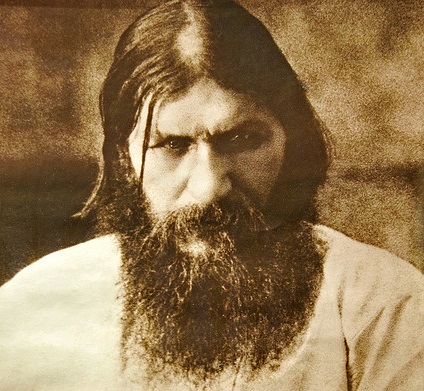
What harm could a humble man from the charming Russian city of Samara do? Well, nothing too bad, but there is a good chance he’s played a part in severely messing up your Google Analytics data. It might not sound like much, but inaccurate data can and should be very distressing to businesses and agencies alike.
Vitaly (and the many iterations of his ILoveVitaly sites) is one of the many perpetrators of referral spam that have branched out into organic search spam. Referral spam, or ghost spam as it is commonly referred to, is a tactic that spammers use with the goal of increasing the rank of the site they are affiliated with or tricking you into visiting it. The way it works is that a fake visit to your website is created in Analytics, with the hope that at some point the referral log will be published and indexed by Google, increasing the affiliate site’s ranking in the SERPs.
Organic search spam involves using a similar technique but instead the end result is that your organic data is polluted. It looks a little something like this:
This example illustrates just how problematic organic search spam can be. Nearly 50% of this client’s sessions came from an ILoveVitaly bot. If you aren’t careful you could end up grossly overestimating the success of your SEO efforts.
How to Stop Vitaly and Company
While many advocate modifying the .htaccess file, it will not work because the spammers aren’t actually visiting your web site. A preferable solution is to create filters via Google Analytics. While this is not the most in-depth guide on how to stop referral / organic search spam, it is a quick fix that should weed out the majority of the problems, especially Vitaly.
First, you must go into the Admin section in Analytics and then click “Filters”. Next, click “Add Filter” and fill out the first filter which blocks Russian traffic:
For the second filter simply pick another filter name (ex: “Block Spammers”). Again, select custom, exclude Filter Field “Referral”, and input (without quotation marks) “.*semalt.com|.*makemoneyonline.com|.*darodar.com|.*ilovevitaly.[co|com]|.*priceg.com|.*buttons-for-website.com|.*hulfingtonpost.com|.*bestwebsitesawards.com” as the Filter Pattern. Before saving it’s a good idea to click “Verify this filter” to preview the effects it will have on your data.
Conclusion
Until Google comes up with a solution to menacing spammers that screw up your data, all you can really do is try and stay one step ahead of them. If you know of any other effective tactics feel free to leave them in the comments. We’re all in this together.
Chase
Recent Posts
Recent Comments
- Shannon Thammasiene on How to Create a Successful Blog
- Sarah on How to Create a Successful Blog
- How to Create a Successful Blog on 5 Free Keyword Research Tools that will Rock your Socks
- Olivier Hamphrey on This Week In Social Media
- Richard Dickerson on Use Email to Sell without Selling