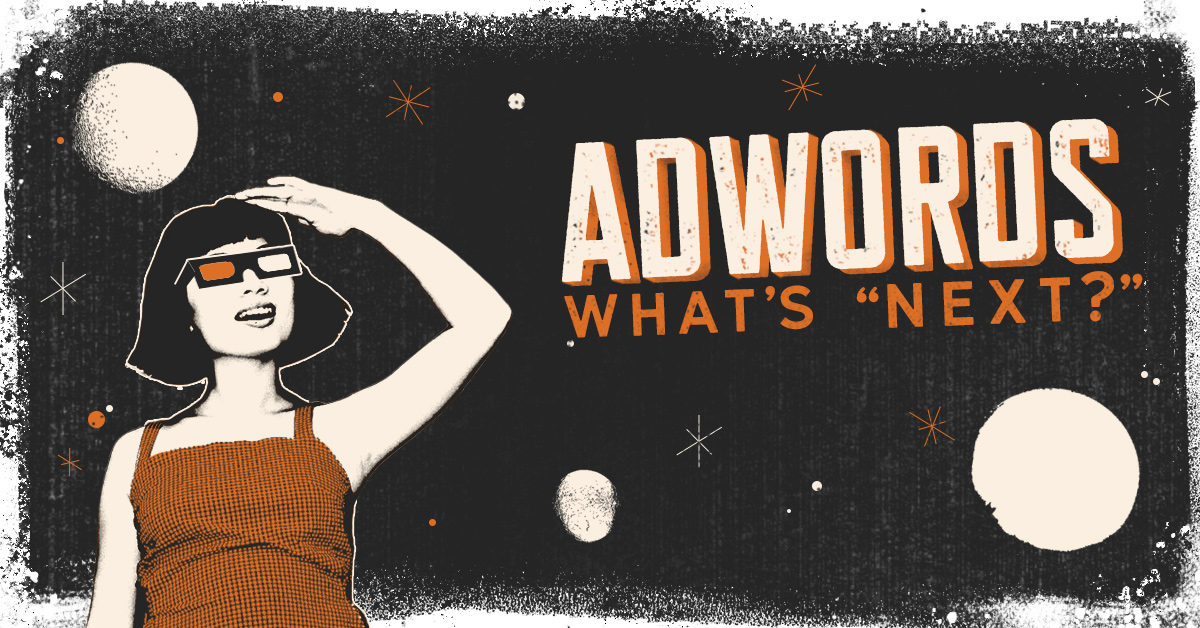Google AdWords: What’s “Next?”
If you’ve accessed your Google AdWords account in the last few months, you probably noticed something a little different. It’s a new, redesigned interface called AdWords Next. Rolled out in 2017, the new design allows you to work “20% faster,” making it easier to do core AdWords tasks.
How Google AdWords Next Works
To get started, click on the banner that pops up when you log in. Google automatically thrusts you into the new wave of AdWords, which has been redesigned for a sleeker look and easy-to-report details. Gone is the stale gray and white dashboard, cluttered with data and the occasional improvement notification. Now, the simplified dashboard displays the inner workings of your AdWords account upfront for easier, more streamlined analysis.
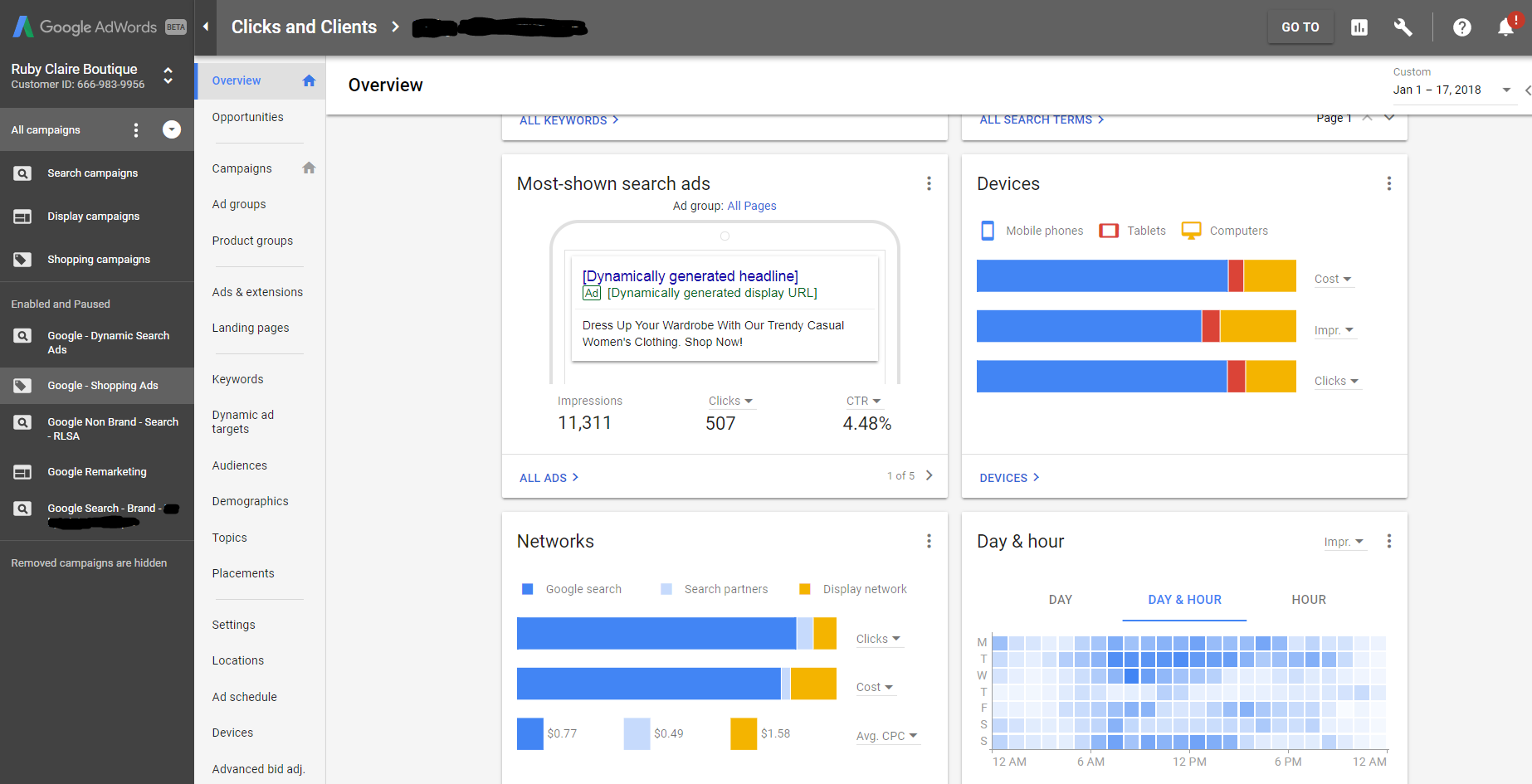
Dashboard Differences: What You Need to Know
For some AdWords users, simplicity is key for analyzing data and improving strategies. However, for veteran AdWords users, the simplification aspect could also bring confusion. You may find yourself struggling to navigate the new dashboard, or carry out regular, day-to-day tasks like adding a column or filtering data (see image below for an example of how to filter with the new interface).
Rest assured, though, that all of the crucial AdWords elements are still in place. Google has done an amazing job of making the transition from old AdWords to new AdWords seamless, all while adding a bunch of new features. It may just take a little bit of upfront usage to initially locate and become familiar with the necessary tools and directives.
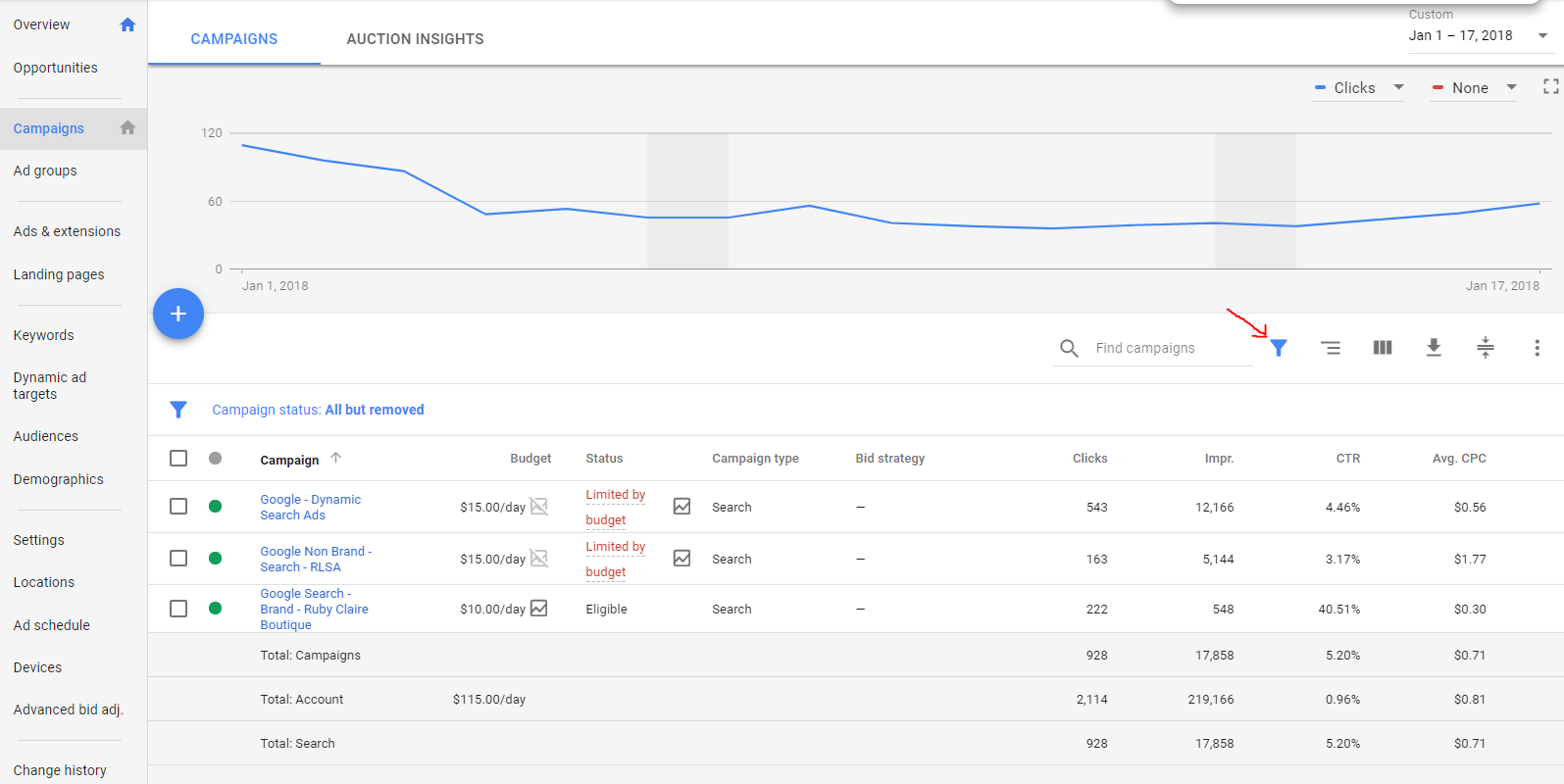
Google AdWords Next: New Features
With the launch of the new AdWords Next dashboard, Google has put more focus on certain aspects and features: one of them is the Opportunities page. Take a look at how the adapted page looks now in the image below. This the most expansive version of this page yet, and offers useful insights on the following:
- Bidding recommendations
- Redundant keyword recommendations
- Ways to maximize conversions
- Ad extensions to make ads more relevant
This new-and-improved layout can help users gain a better understanding of the inner workings of their AdWords account.
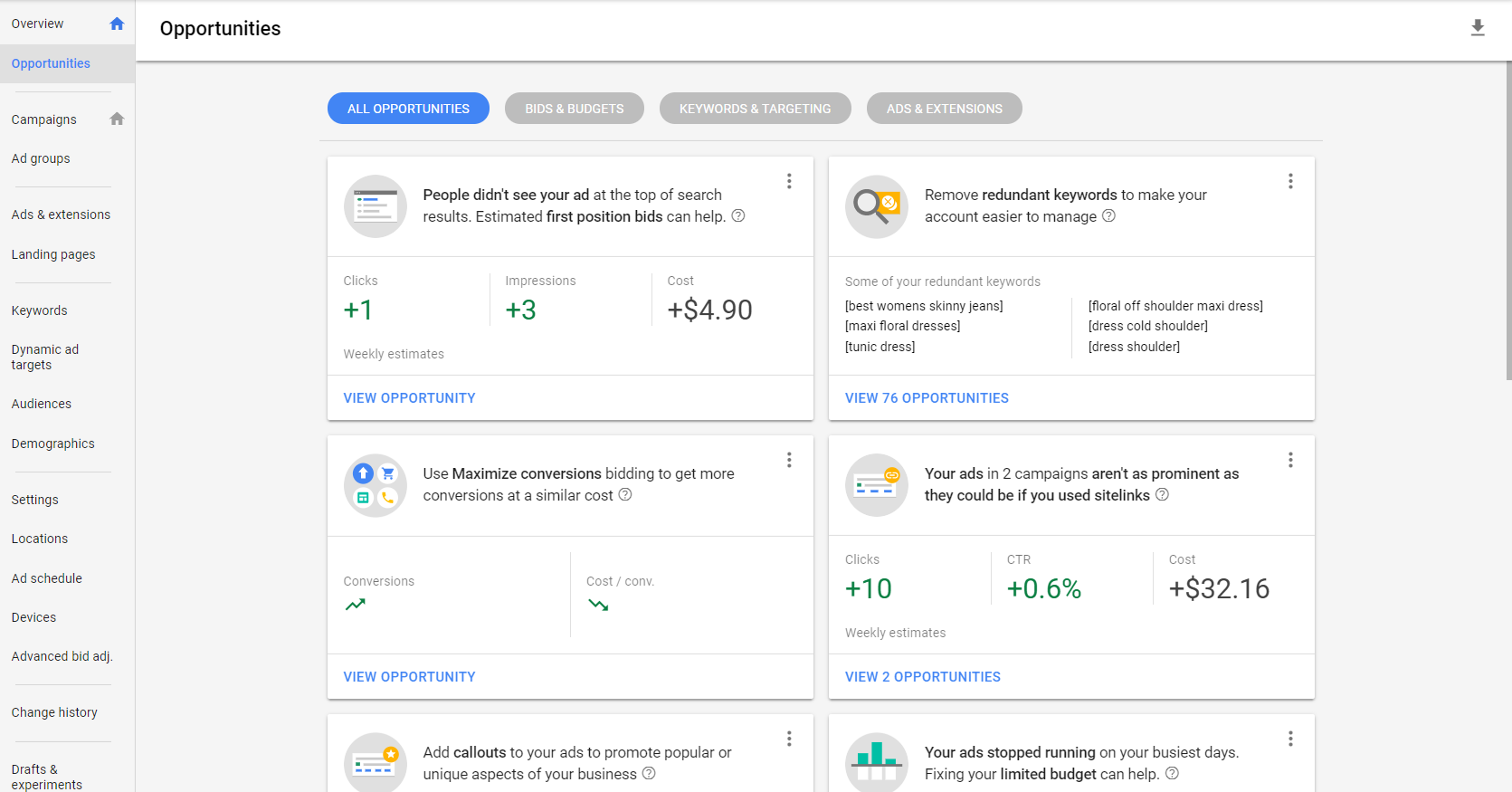
When to Use Google Recommendations
With its recommendations, Google AdWords extends a helping hand to advertisers. However, it is important to know that Google is biased with their products; they want you to use them more and more, as it means more income for them. Note that the majority of Google’s recommendations focus on increased spending or expanding existing campaigns.
This means users should take all advice with a grain of salt. There are, of course, good recommendations that come through. But users must take the time to review and assess what Google is presenting, and not just blindly “apply all” recommendations.
Next Steps
While AdWords Next is still only in Beta, Google seems to be on the right path with making AdWords more user-friendly and easy to use. The verdict may still be out on whether this is change is for the best. But, as digital marketers who are constantly using this platform, the Clicks and Clients team will be welcoming the simplistic and streamlined changes.
Have questions about Google AdWords Next or other paid advertising services? Contact our team of experts today.
Recent Posts
Recent Comments
- Shannon Thammasiene on How to Create a Successful Blog
- Sarah on How to Create a Successful Blog
- How to Create a Successful Blog on 5 Free Keyword Research Tools that will Rock your Socks
- Olivier Hamphrey on This Week In Social Media
- Richard Dickerson on Use Email to Sell without Selling