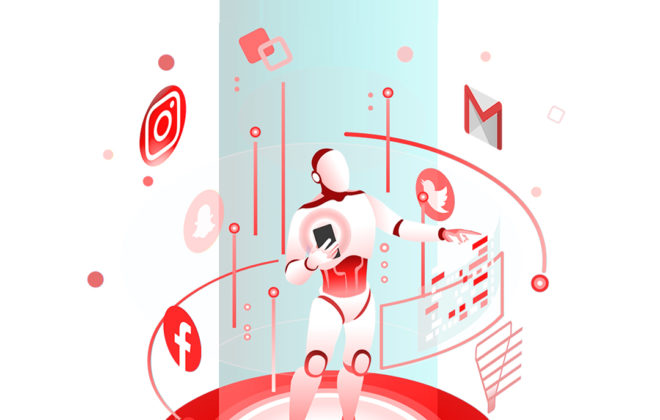SEO Glossary of Terms
Ready to tackle page one of Google, but don’t know the lingo? Don’t worry this A-Z SEO Glossary is ready to help you reach your potential. These terms are some of the basic terms you’ll hear thrown around the industry, so study hard and you’ll sound like a pro in no time flat.
SEO Glossary of Terms
Adwords: Adwords isn’t necessarily a term but a tool some SEOs use for research purposes. The tool is free for anyone who has a Google account.
ALT Text: When Google and other search engines scan your website they don’t look at pictures, they look at the alt text of the image. Think of alt text as the title for the individual picture. Add alt text to all of your images
Anchor Text: When you’re cruising around the Internet and you sometimes see a link. The actual text or wording used to describe that link is called the anchor text. So if see a highlighted blue link and the wording is, “Click Here” the anchor text would be, “Click Here.” Search engines look at anchor text to get a better idea about the destination page topic.
Back End: The back end of a website usually refers to the method of data/content entry onto the website. Many people use a type of CMS to quickly enter new information onto their website, but other more complex methods such as FTP exist as options.
Backlink: A link from another website to your website. Google and other search engines view these backlinks as “votes of confidence” in your website content.
Blog: A blog is a place where opinions, articles and news items are published on a regular basis. Search engines like Google want content to index, and if you provide content you’re telling Google your website is fresh and contains up to date information.
Bounce Rate: The amount of visitors to your website who leave without interacting with the site. Bounce rate is used to determine if your website has good, relevant content. If you have a high bounce rate than visitors aren’t finding what they’re looking for, or aren’t finding it quick enough.
Canonical URL: Sometimes one webpage can have multiple addresses. The canonical URL is the most authoritative, and search engines recognize the canonical URL over any other URL associated with the page.
CSS: Cascading Style Sheets (CSS) is a group of commands that direct who the webpage should look.
Conversion: A Conversion is when a website visitor completes the desired goal or outcome. If a website is selling dart boards a conversion would be when a visitor buys a dart board. In Google Analytics you can setup multiple conversion goals for your website.
Conversion Form: A section of the website designated to collecting information from the visitor. Usually contact forms contain a section for name, email, and business related questions. The shorter the form the more likely people will fill it out.
CMS: Content Management System (CMS) is a central interface for managing your website content. The most popular CMS is WordPress, Drupal and Joomla.
Crawl: When Google or other search engines investigate and categorize your website’s content.
Directory: Directories operate similarly to SERPs by offering lists of websites based on topics. But instead of arranged, categorized, and numbered by importance by a search engine, real people arrange, categorize, and number the websites.
Domain: The main URL or web address of your website. For example a domain would be www.Google.com
Domain Links: The number of different website domains that link back to a particular website or webpage.
Exact Match: A keyword that displays content that matches the spelling of a keyword exactly.
Fold: The fold is the line that cuts the webpage into two parts; the part on screen and the part you have to scroll down to see. You want to place your most important information, and conversion goal items above the fold.
Headings: H1, H2, H3, and H4 are considered heading tags. Each tag is kind of like a title for that section of content. The text within the tag will be used as the title for that section and it’s size will be based on it’s actual H number. H1 is the largest and H4 is the smallest.
HTML: Hyper Text Markup Language is the standard coding language websites use to organize themselves, and their functions.
Impressions: The number of times your website comes up on a SERP for a particular keyword
Internal Links: The number of links from your own website to your own webpages. These links can help search engines categorize your website’s content easier.
Indexed Pages: These are the pages on your website that have been crawled and categorized for SERP display.
Javascript: A coding language that allows webmasters to apply special effects to their website. Search engines have a hard time reading Javascript.
Keyword: A word or string of words used to find related content. Every bit of content on a website should be optimized for a particular keyword.
Landing Page: The first page a visitor sees when finding your website.
Link Bait: Content that encourages visitors to link to that page through traditional link building methods, or through social media.
Link Building: The process of building links back to your website or webpages to improve ranking in SERP.
Link Juice: The authority that flows from the website that with the link, to the website being linked.
Long Tail: Long tail keywords are usually phrases of 4+ words used to describe the content. Long tail keywords usually have low search volume, but low competition making them easier to rank high on the SERP.
Metadata: Wording within the code of the website that is invisible to users, but crawled by search engines.
Meta Description: The description of a website that is displayed on the SERP. Best practice is to have a description with 160 characters or less to include spaces between words.
NoFollow: A link has the option to tell search engines not to follow this link for crawling purposes, but remains active for website visitors.
Organic: The results displayed when typing in a search term that hasn’t been influenced by SEO methods.
PageRank: A number assigned by Google indicating how authoritative the content of the website actually is.
Phrase Match: A keyword that displays content in which the same words are used and in the same order, but may contain additional words in between the phrase match keyword.
PPC: Pay per click is a type of marketing Google and other search engines use to artificially and temporarily influence the SERP. When used properly immediate gains can be seen in website traffic and conversions.
Rank: The current position of a website or webpage on the SERP when typing in a specific keyword.
Referral Traffic: The website that linked to your website and had a visitor travel to your website.
Referrer String: The set of data that tracks visitor movement between pages and websites
RSS: Really Simple Syndication is content that automatically pushes out to everyone who has subscribed to your RSS feed.
Search Engine: Software that crawls websites for the purpose of categorizing content, ranking content and displaying content when given search perimeters.
SERP: The search engine results page is the list of websites ranked by according to their relevance to the keyword used within the search perimeters.
SEO: Search engine optimization is the process of helping search engines crawl and categorize your website content for the purpose of ranking higher on the SERP.
SEM: Search engine marketing is a form of Internet marketing using multiple tools besides SEO.
Sitemap: A list of all webpages within a website used to help search engines find and categorize content.
Social Media: Content created and shared by individuals who have profiles on sites such as Facebook, Twitter, Google+ and other similar sites.
Spider: The program that crawls the internet searching for information about websites. Also referred to as the Bot, Web Crawler or GoogeleBot.
Traffic: The total number of visitors who visit a website
URL: Uniform Resource Locator is also known as the web address that one put into a web browser will display a landing page.
Unique Visitors: The number of individual visitors who visit a website within a period of time, who aren’t counted if they visit the same website within the specified period of time, but at a later date.
Need any additional info or clarification on a term above? Leave us a comment below and let us know! We’re more than willing to clear things up!
Austin Faux
Recent Posts
Recent Comments
- Shannon Thammasiene on How to Create a Successful Blog
- Sarah on How to Create a Successful Blog
- How to Create a Successful Blog on 5 Free Keyword Research Tools that will Rock your Socks
- Olivier Hamphrey on This Week In Social Media
- Richard Dickerson on Use Email to Sell without Selling