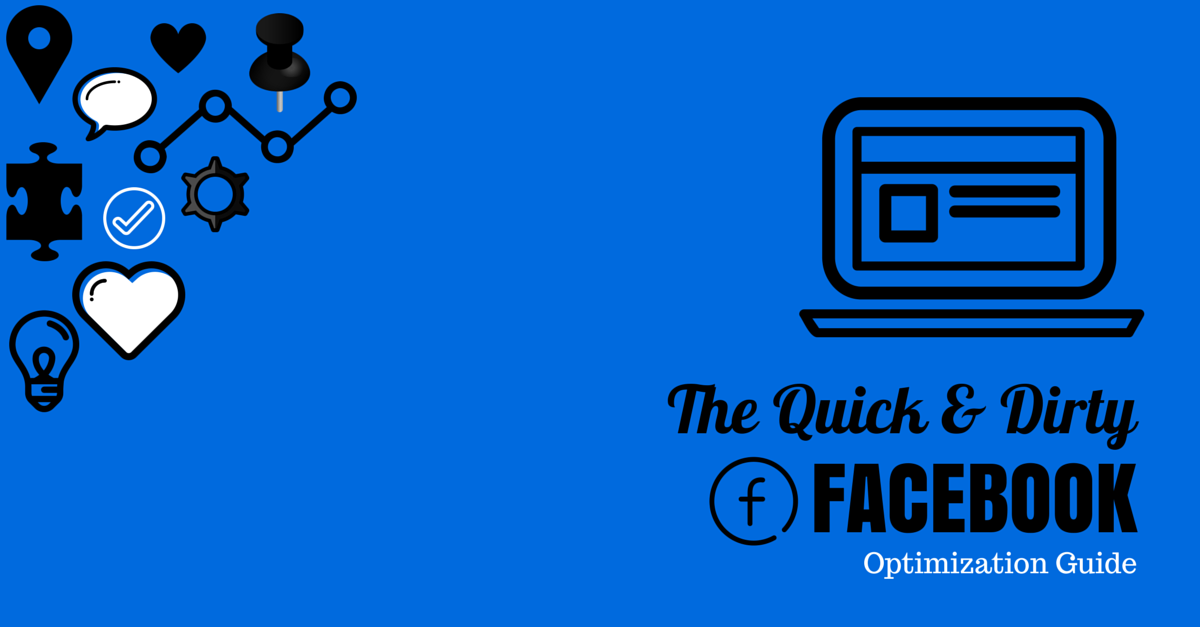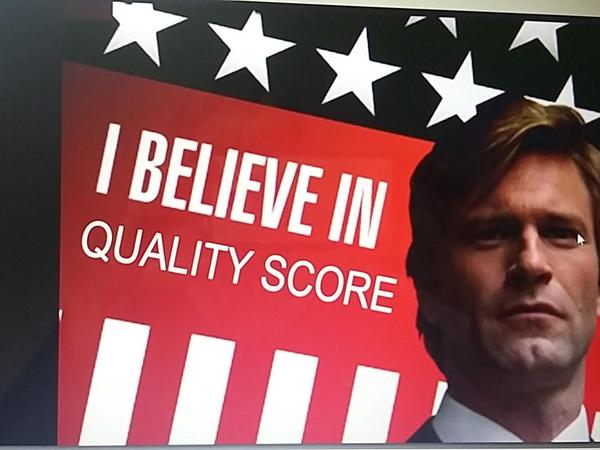The Quick & Dirty Facebook Campaign Optimization Guide
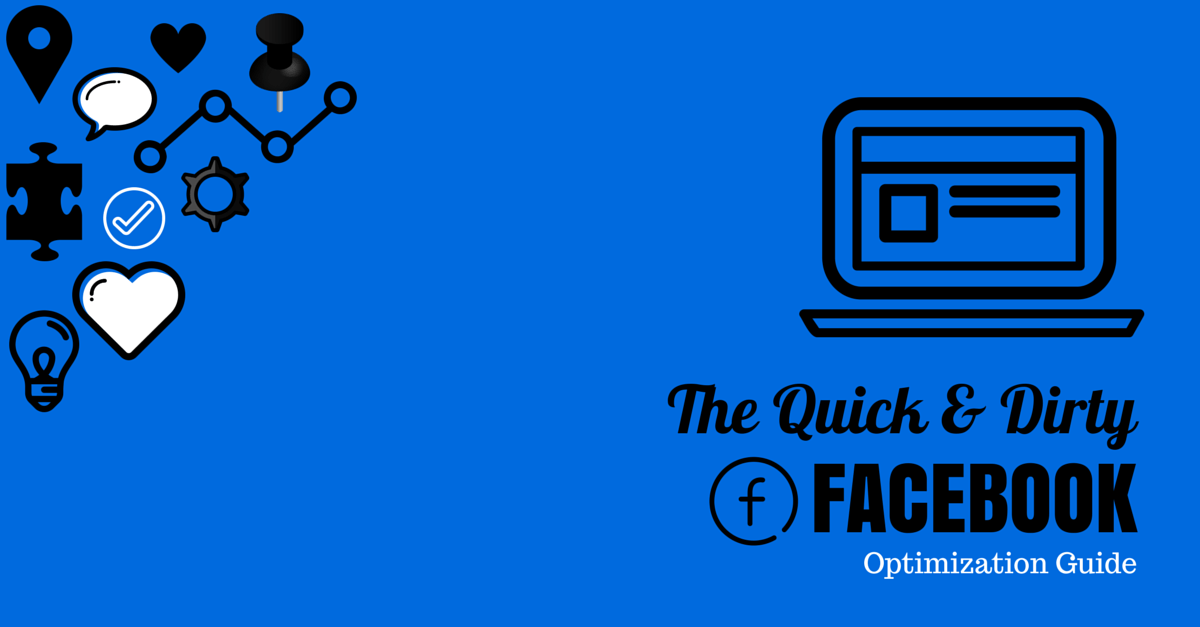
Are you constantly checking your Facebook advertising campaign and worrying about its performance?
Or do you just let it run and leave it be?
At any rate, both of these scenarios can cost you money, time, and sanity.
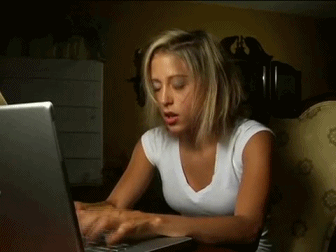
Maybe this seems like common sense, but optimizing your Facebook campaign and staying on budget doesn’t have to be time consuming or make you worry.
In fact, it is fairly easy to quickly optimize your campaign so it is running at its peak, (and you won’t have to compulsively obsess over it either).
These quick tips will help you get started effectively optimizing your advertising campaign so you can focus your energy on other things.
Make a Schedule
The best thing to do is to make a schedule – setting aside time each week to check and optimize your campaign.
But when and how often should you do this?
While that ultimately depends on your comfort level (and if you are a control freak like myself, your control level), it is a good idea to consider your daily/monthly budget, the size of your campaign, and your cost-per-lead/click (or other) goals.
If your budget is exceptionally low and your campaign is used for more of a branding strategy, optimizing one to two times a week is probably plenty; however, if your CPL/CPC goals need to stay in a strict range, you may want to consider optimizing two or more times a week.
But, you may want to stray away from making adjustments everyday … sometimes Facebook’s pesky algorithm doesn’t respond well to change.
Regardless of what you choose, make sure your optimization schedule is something you can easily work with, and stick to it!
So … How Do I Optimize?
Glad you asked!
One of the quickest and most efficient ways to optimize is to go into your campaign and browse through your ad sets and make changes via Business Manager.
Here is a quick rundown:
- Make sure your date range is where you want it to be (generally, I like to look at a month-to-date range, or past two weeks)
- Sort your ad sets (I like to sort by “Total Spent”; but you can sort by “Results” or “Cost,” depending on your goals)
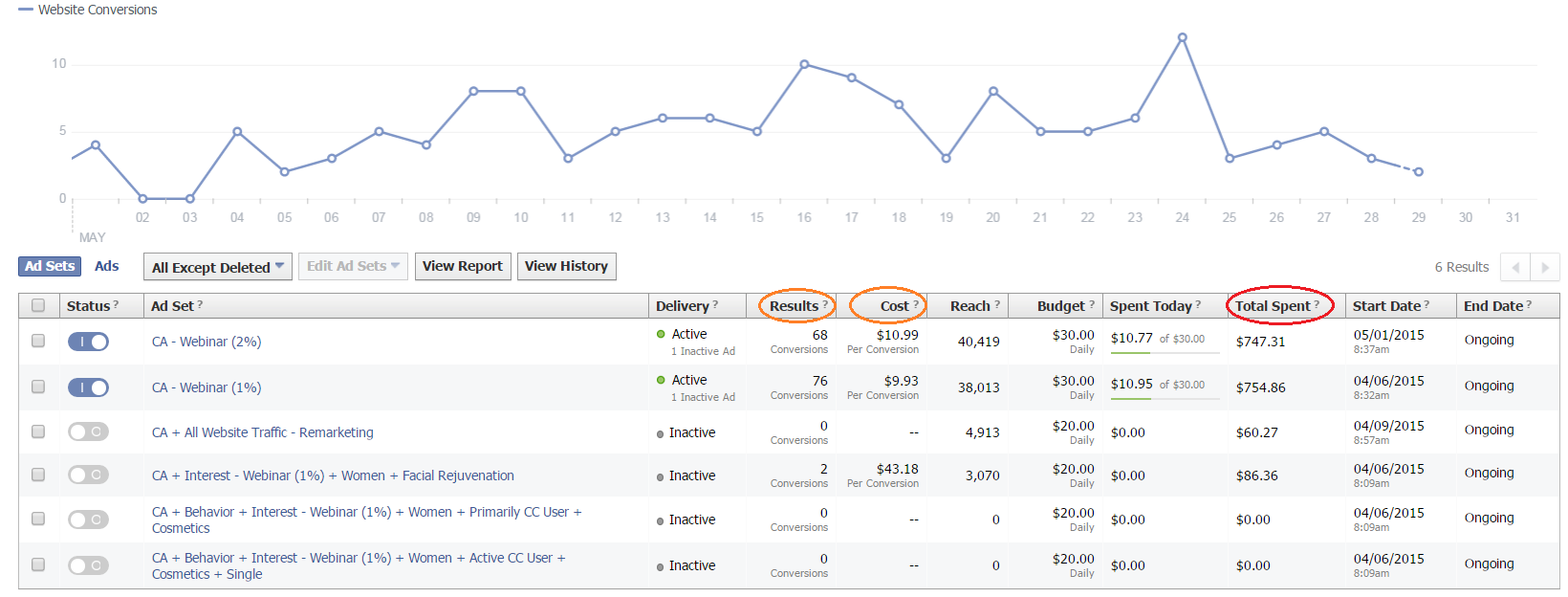
- Go down the list and pause any ad sets with a CPL/CPC value that is much too high for your goals (decide a cutoff point for what is too high and go from there)
- BONUS: If you are on the fence about some ad sets, you can go in and pause the ads or creatives themselves
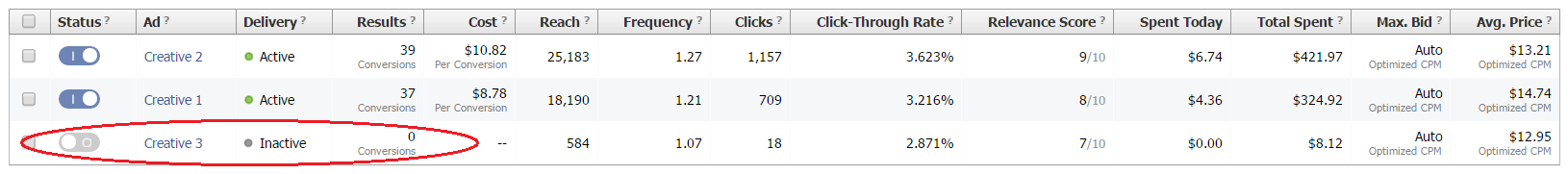
- BONUS: If you are on the fence about some ad sets, you can go in and pause the ads or creatives themselves
- What remains are the ad sets that are performing well (or better than well!)
- Calculate your daily budget and divide it amongst the remaining ad sets (sometimes Facebook can run wild and blow through these, so make sure you can afford the max daily budget)
- TIP: The best performing ad sets (low CPL/CPC values and high conversion rates) should get a bigger cut of this budget
BOOM! You have done a “quick and dirty” optimization to your campaign.

Test New Images, Ad Copy, and Audiences
When you find that your campaign is flat-lining, it may be time to throw in some new ads and audiences.
Again, you can budget these actions into your optimization schedule to keep your campaign fresh (generally we do this every two to four weeks).
Frequency getting high? Test new ad images!
Ads performing okay but becoming stagnant? Try new ad copy!
CPL/CPC goals creeping up? Get some new target audiences into the mix! (Have you tried lookalike audiences yet?)
Keep Calm and Be Smart
The bottom line is: it’s only a Facebook ad.
It’s not life and death – as long as you keep that budget in mind and stick to your schedule, you can run a good Facebook campaign without slaving over it and losing sleep.

Recent Posts
Recent Comments
- Shannon Thammasiene on How to Create a Successful Blog
- Sarah on How to Create a Successful Blog
- How to Create a Successful Blog on 5 Free Keyword Research Tools that will Rock your Socks
- Olivier Hamphrey on This Week In Social Media
- Richard Dickerson on Use Email to Sell without Selling