I’m Moving My Website … Is This Going To Hurt SEO?
 One way to move your Internet (Photo courtesy).
One way to move your Internet (Photo courtesy).
Let’s lay out the nightmare scenario. You’re rolling out a simple site structure upgrade or a domain name change to your website, and… poof.
Your SEO is gone.
Just thinking about it is enough to make us lose some sleep, but the good news is that if you’re moving your website, this scenario is typically easy to prevent. All it takes is a little extra legwork during your migration or upgrade, and everything will happen smoothly.
It’s critically important to develop a migration plan before starting. This will not only help you make sure that all your bases are covered, but you’ll have plans in place in case something goes wrong.
Here’s why most site owners move things around:
- Domain name changes
- Site structure upgrades
- Hosting changes
- New domain
Here’s how to handle each of these scenarios without sending your rankings tumbling.
1. Domain name changes
Recently changed your business name or snatched up an attractive domain? Your best option is to hang on to both your old and new domain names and then notify search engines that you have moved by putting up 301 permanent redirects into your old domain’s HTACCESS file.
You’ll also need to notify other sites who refer traffic to you that you have moved. These folks are sending you Google-friendly “link juice” by linking to your site, and you’ll want to ensure that they are pointing to the new, correct pages.
2. Site structure upgrades
 As every orb spider knows, it’s important to keep building
As every orb spider knows, it’s important to keep building
to stay relevant on the Web (Photo courtesy).
Rolling out a new CMS or site structure can cause trouble, even if you’re just changing your page.asp to page.aspx with all of the same content.
You’ll need to map all of your old URLs to your new ones using 301 permanent redirects. This will ensure that search engines see these pages as upgraded versions of existing pages rather than brand new pages, and they will keep their search engine “equity.”
If you’re unable to map some pages, your next best option is to create a search engine friendly 404 error page and keep a close eye on your traffic. If Google or Bing visitors clock too many 404s on your site, your rankings will dip.
3. Hosting changes
When changing hosting, it’s all just a matter of getting your timing right. As your website’s needs change — for bandwidth, server space and load time — you’ll occasionally need to change hosting.
While your old hosting is still up and running, you’ll need to set up your site on its new hosting at the same time. Then, all you have to do is make DNS changes to direct the domain to its new hosting location.
Once that’s all set up and you are sure everything’s rolling, you can switch off your old hosting.
4. New domain
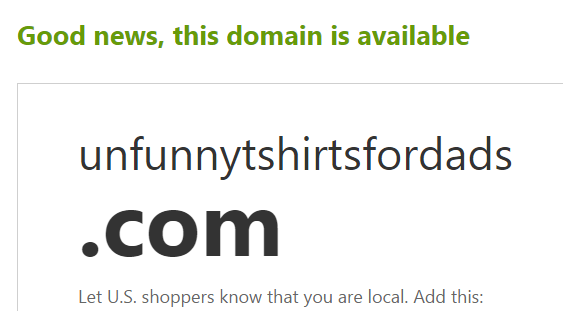
If your business is branching out, it might be worthwhile to create an entirely separate domain for your new endeavor (ex: a long tail friendly domain like www.unfunnytshirtsfordads.com would do best to put its new products at a location that wouldn’t dilute that SEO, such aswww.unfunnycoffeemugsfordads.com).
When setting up your new domain, you’ll need to go through the usual new domain SEO processes (directory listings, setting up social media accounts, local listings, etc.).
You can use the same CMS, develop similar content to your other domains and link to your other domains, which will let both your users and search engines know that the domains are connected, but it is important to be conscious about duplicate content.
If search engines feel the content you are producing between the domains is too similar, they will try to identify an original and exclude all others. You’ll lose authority, link juice and a number of other metrics on those sites, and it’ll add up to mean bad news.
Be conscious of duplicate content, and you’ll do just fine.
Justin Coons
Recent Posts
Recent Comments
- Shannon Thammasiene on How to Create a Successful Blog
- Sarah on How to Create a Successful Blog
- How to Create a Successful Blog on 5 Free Keyword Research Tools that will Rock your Socks
- Olivier Hamphrey on This Week In Social Media
- Richard Dickerson on Use Email to Sell without Selling

