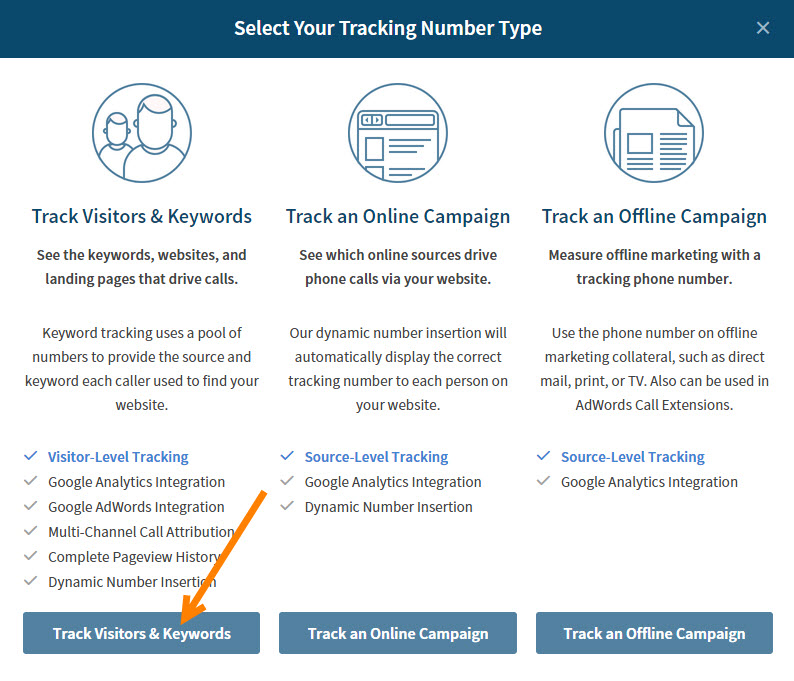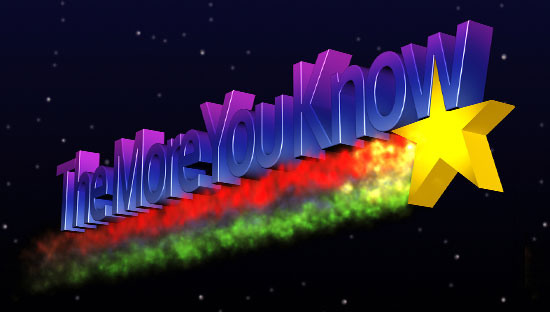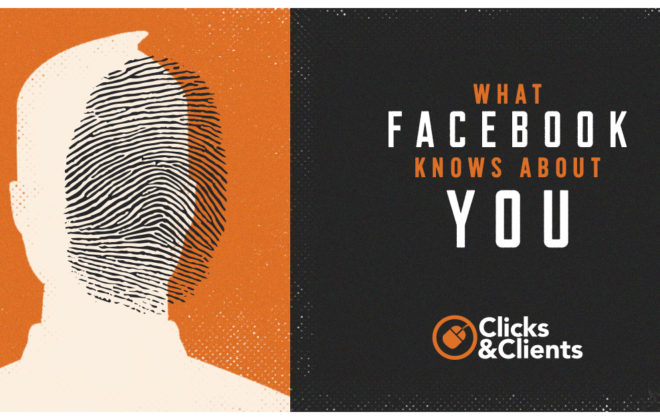Tracking, Conversions, Goals and ROI – Oh my!
How do you really measure ROI?
Return on investment is one of those long-term buzzwords in business and marketing. It’s also a word that really matters to business. We’ve found it’s also an elusive animal to tame for most businesses working online. The good news is getting your ROI is more like finding that quarterback with heart than finding one with perfect mechanics. You need heart to know about what you’re optimizing for so you can measure what you’re ad spend is actually getting you. It’s about bridging the gap between what’s a “good idea” and what’s a “good source of business.” It’s also easier now than ever to get to the heart of the issue.
Start with Traffic
Setup Analytics. This goes without saying for many people but many businesses don’t even have reliable tracking in Analytics. It’s a starting point, and it’s easy. Get the code on your site and start watching traffic show up in your dashboards.
Then get goals setup
Analytics tracks conversions from your website as “goals.”
- Click admin at the top of your Analytics page
- On the right side of the page in the “View” Column select “Goals”
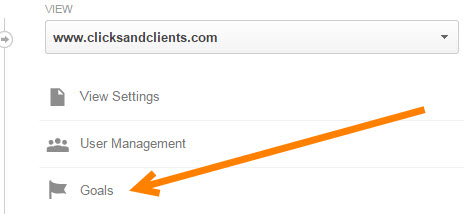
- Click “+New Goal.”
- Give your goal a name (i.e. “contact us”).
- Select “Destination” & click “Next step.”
- Enter the page visitors who complete your contact form are taken too. If you don’t know, go fill out your contact form and find out where it takes you. If it isn’t a separate URL, tell your developer to change this or make adjustments yourself. For WordPress, most plugins have an option to redirect form completions to a specific page, so you’ll just need to create one and point the form to it.
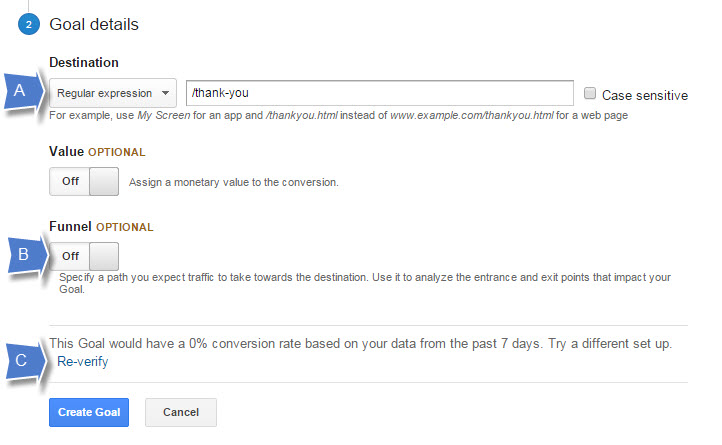
- Ensure you’ve selected “Regular expression” in the destination URL. This typically increases successful tracking for most setups.
- Verify if you know you have goal completions that have occurred in the past 7 days (including any tests you might have done).
- Create your goal.
Done.
What about phone calls?
Glad you asked, because this is where nearly all businesses fall short. Tracking phone calls is paramount for a majority of businesses but most don’t know how to do it. Well, there’s a solution, and it’s easy!
Callrail is our favorite call tracking service for price and simplicity reasons. It integrates easily, does keyword level tracking and is genuinely the best investment you can make in your website. Its $30 per month and get’s you everything you need for most businesses.
- Setup your account and select the track visitors and keywords option for your first number setup.
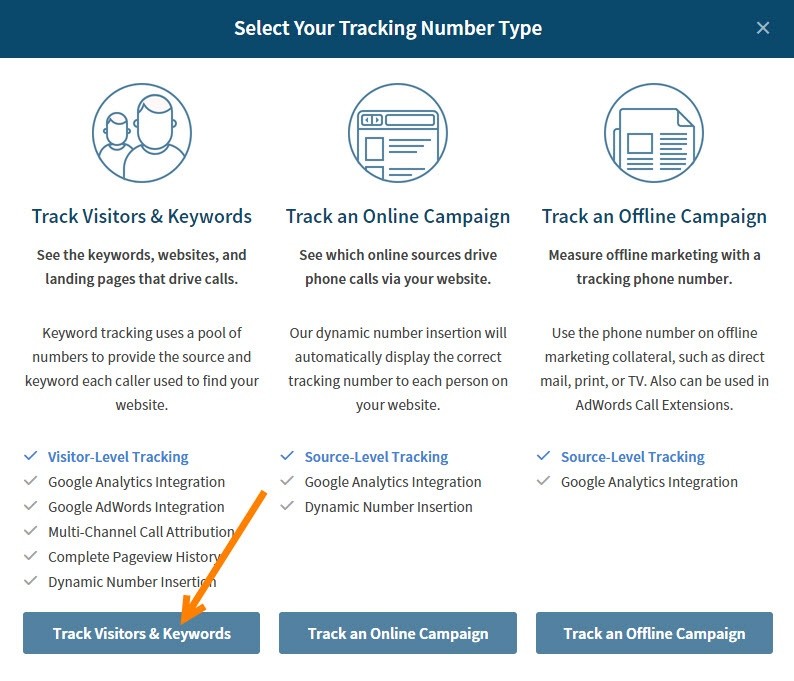
- Install your code (For wordpress this takes 30 seconds).
- Integrate Callrail with Analytics under the Settings>Integrations settings in your Callrail account.
- Update your Analytics Goals repeating steps 1-4 from the Analytics Goals above.
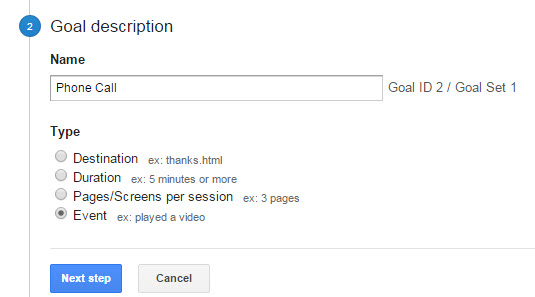
- Select event goal type.
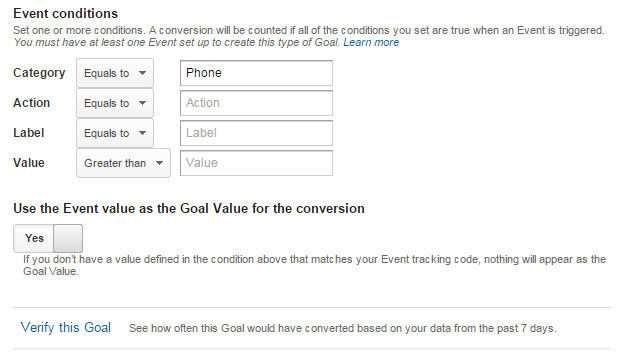
- Enter “Phone” into your category.
Now phone calls from your website will appear as Goal completions for anyone calling from your website.
But I don’t run an ecommerce site, how can I track brick and mortar customers?
If you’ve made it this far, you’re much better off than your competitors. Congratulations. Many businesses use their own software for customer management on a individual basis. It’s still not particularly easy to track the value of walk-ins against your website traffic but let me help you bridge some of those gaps.
Callrail has a neat feature that will announce the call source when connecting a call from your website. This is valuable for you because receptionists can then record the call source as part of appointment making, for example. Enter this data into your CRM and you should be able to run revenue reports by source. If you’re crafty, you can even import this type of data back into Analytics.
If you’ve followed all the steps above, Callrail also integrates with other data sources and many of your traffic sources may be able to get much-improved reporting when combined with Callrail or Analytics. Google AdWords, for example, can be integrated with your Analytics goals (there is a two-day delay on this data, though) so you’ll know what campaigns, keywords and much much more is driving calls/leads.
Maybe you don’t get a true ROAS or ROI number with this setup for your business, but I’m confident that if you complete this relatively simple setup you’ll have the data you need to know how much value you’re getting from your site and, more importantly, where you might be able to find more opportunities from those sources that drive the best results.
Of course, we do this for our clients all the time. It’s one of the first things we do when we start working on a new site for SEO/PPC/Facebook/CRO. If you’d like to see what else we can do for you, we’d love to have a conversation about your business and how we can help you achieve your goals.
Stuck with your setup? Can’t get something to integrate? Fighting an issue with your thank you page? Think we’re blowing smoke? Let us know in the comments below!
Chase
Recent Posts
Recent Comments
- Shannon Thammasiene on How to Create a Successful Blog
- Sarah on How to Create a Successful Blog
- How to Create a Successful Blog on 5 Free Keyword Research Tools that will Rock your Socks
- Olivier Hamphrey on This Week In Social Media
- Richard Dickerson on Use Email to Sell without Selling