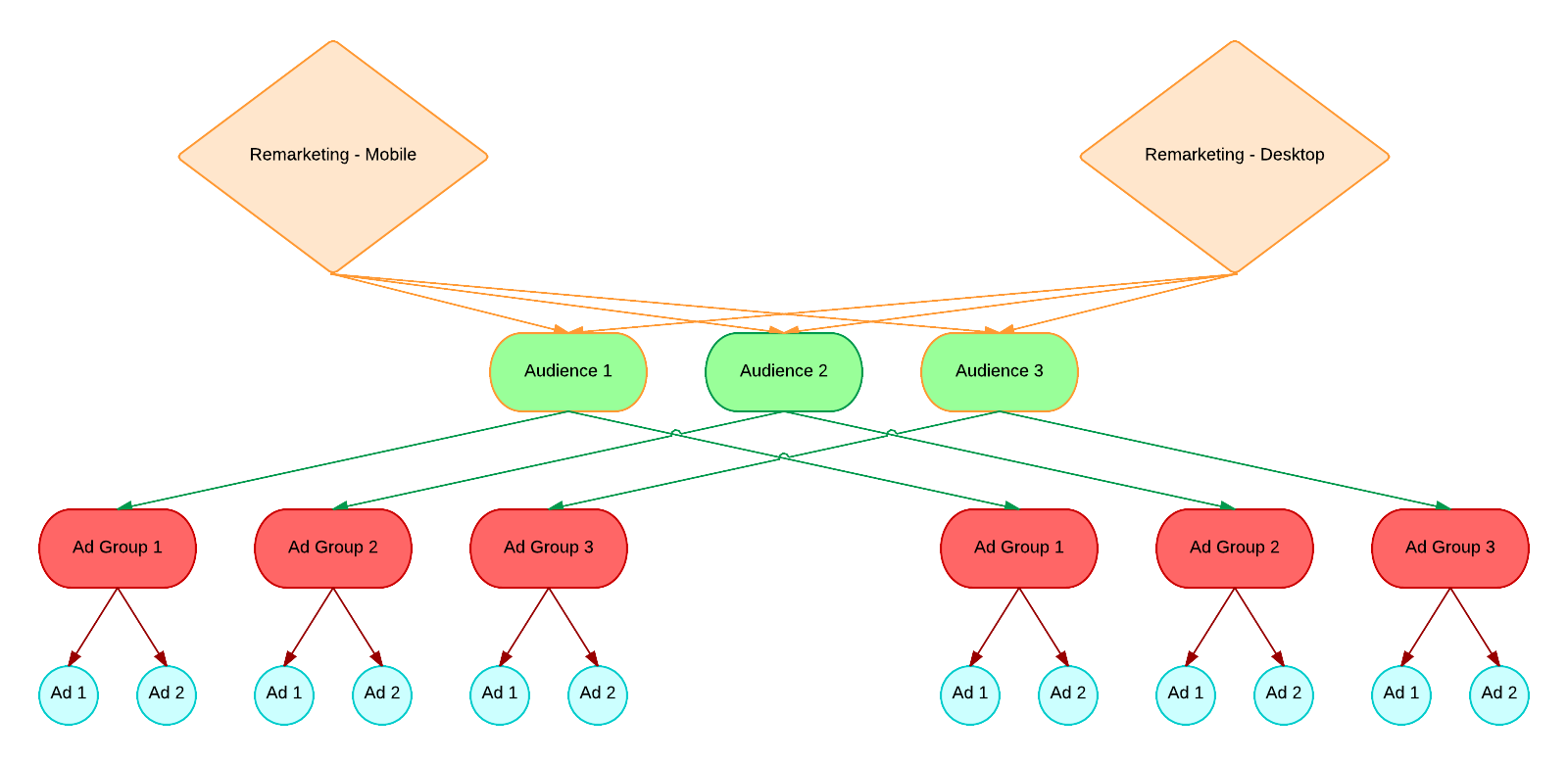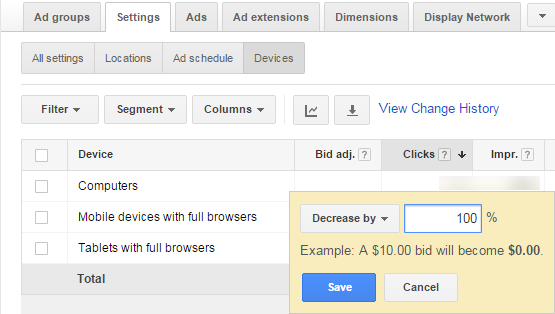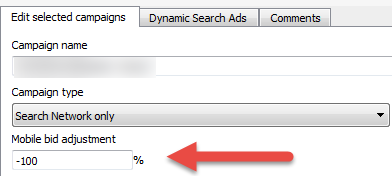Getting the Most Out Of Mobile Remarketing
Paid search advertisers have all been hearing, reading and experiencing mobile’s comeuppance as one of the largest and fastest growing user segments in the digital marketing industry. I’d like to share a few of the observations I’ve made concerning how to optimize your remarketing campaigns for mobile devices.
You Need Structure
The way you structure your campaigns is usually an indicator of their future performance. Taking extra time to diligently organize your campaign at the start means less time spent trying to understand why you organized them in such a way and more time spent on optimizing their performance. I’ve created a flow chart to not-so-beautifully illustrate how I’d create a pair of remarketing campaigns for one of our newest ecommerce clients.
Notice here that we’re going to dedicate an entire campaign towards mobile remarketing and a separate campaign for remarketing to desktop users. The reasons for segmenting mobile vs. desktop campaigns follow a very similar rationale when it comes to segmenting mobile and desktop campaigns for search:
1. Greater budgetary flexibility: mobile clicks hardly ever cost the same as desktop clicks
2. Enhanced bid optimization: because mobile clicks vary in cost compared to desktop, you may need a budget that’s higher or lower than its desktop counterpart to accommodate this disparity
3. Broader targeting control: when it comes to geographic performance, mobile performance doesn’t necessarily follow that of desktop and you might find that regions where desktop traffic quality is suspect is the exact place where mobile shines
4. Simplified optimization routines: Testing mobile-directed ads within the same campaign or even the same ad group can make optimizing a bit tedious. Having mobile and desktop ads segmented via separate campaigns can help streamline your ad testing regimen
Mobile Remarketing Checklist
1. Vocabulary
In your text ads, be sure to include mobile-centric language. For these types of campaigns, you’ll want to purge words like “click”, “mouse” or “browse” from your vocabulary. Instead, you’ll want to use language that conveys a level of understanding on the part yourself, the mobile advertiser. Words like “tap” and “swipe” as well as other mobile-centric terms should be used throughout your ad copy as well as in your call to actions.
2. Image Ads
This is probably the greatest differentiator between mobile and desktop campaigns. Google has a broad list of 15 desktop-oriented ads, while their mobile ad offering is limited to just 4. From these two size lists, there’s only 1 dimension that’s shared between them, and that’s the 300 x 250 size. While you’d technically be “safe” creating all of your image ads in this size so as to accommodate the greatest amount of campaigns, the fact remains that the desktop or mobile-specific sizes might end up performing much better, and for different reasons. An ideal scenario would involve two different sets of ads created specifically for each device type, in all available sizes, utilizing the same design elements (color theme, call to action, verbiage). This is highly recommended.
3. Device Targeting
Another very important factor when segmenting remarketing campaigns between mobile and desktop is to ensure that all of your ads (text and image) have the “Mobile” box checked. Otherwise, all of the hard work you’ve put in to corral PC users from their mobile counterparts will be all for naught. Don’t forget this step!
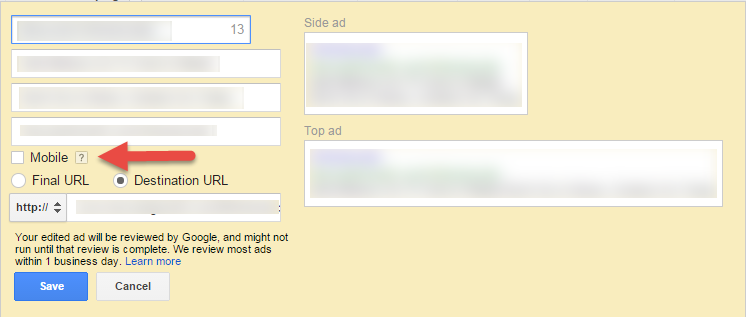
4. Landing Pages
Quick on the heels of the previous step, it’s also extremely important that you’re sending mobile users to a mobile-friendly page. Some websites utilize responsive design and, when implemented correctly, this makes it so that the website knows whether or not the user is on a mobile device, and will format the page accordingly. If responsive design is not being employed, you’ll want to ensure that the destination URL for the ads within the mobile campaign is pointing to a mobile-friendly version of the desktop page. This is commonly denoted by m.yourawesomesite.com or yourawesomesite.com/mobile.
5. Device bid adjustments
This is another step you must follow to ensure that the users you’re targeting within each campaign don’t cross-contaminate the data you’ll eventually be optimizing from. This adjustment will take place within the desktop version of your remarketing duo. You’ll want to set the mobile device bid to a full -100%. This will essentially make it so that any mobile search auction that this ad enters into will be down-bid to $0, regardless of the max CPCs you’ve set for your keywords.
Conclusion
As with search, mobile remarketing deserves special care, employing specific techniques to help increase your remarketing ROI. The latest industry data indicates that the number of searches from smartphones is going to continue to swell, along with the importance of creating and optimizing mobile-friendly remarketing campaigns. Employing these simple mobile remarketing strategies, you’ll be well on your way to creating effective and profitable mobile-friendly remarketing campaigns.
Tags In
Jeff Stuart
Recent Posts
Recent Comments
- Shannon Thammasiene on How to Create a Successful Blog
- Sarah on How to Create a Successful Blog
- How to Create a Successful Blog on 5 Free Keyword Research Tools that will Rock your Socks
- Olivier Hamphrey on This Week In Social Media
- Richard Dickerson on Use Email to Sell without Selling