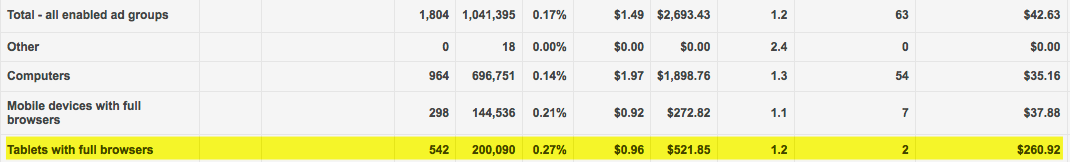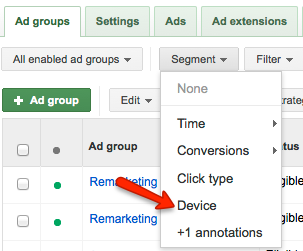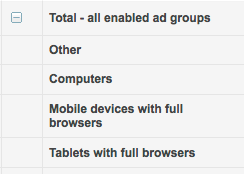Adwords – Tablet Cost Per Conversion Out of Control? Here’s One Way to Fix It
When Google rolled out their enhanced campaigns they removed the feature that allowed you to exclude tablets. Their ‘research’ showed them that tablets convert pretty much the same as desktops. Wow, how nice of them…except that is, when tablets DON’T convert as well as desktops. Like this account, with a ‘definitely-not-the-same-as-desktop cost per conversion 6x that of desktops.
While in many accounts we manage tablets pull their weight some certainly do not.
Now, when Google makes a change you can complain about how mean they are, profit driven…ponder why they’d totally remove something they clearly have functionality for (excluding tablets), as they’ve had it in the past….or you can do something about it…
1. Make sure you are paying attention to conversion costs by device. This is hidden under the segment tab.
which shown above on the adgroup level will give you a breakdown of the campaign performance by device. Desktop, Mobile devices with full browsers and Tablets with full browsers.
To see the cumulative of the campaign, scroll down to the bottom of the page and click on the + button
Which will reveal this:
2. If you see an issue, review the website’s user experience on a tablet if you haven’t already. Does your sign-up form require an upload of some sort, something you can’t do on a ipad….page not rendering correctly…etc? Troubleshoot any potential issues.
3. Provided your site is functioning correctly on tablets, but that darn cost per conversion is really out of whack, turn on CPA bidding if have enough conversions to do so. Google ‘may’ magically reduce the tablet spend, although you can’t click a button and do it.
- Here is the same campaign 30 days history prior to CPA bidding and that whacky 6x CPL on tablets. Note the tablet spend of about $15/day and about 4,800 impressions per day
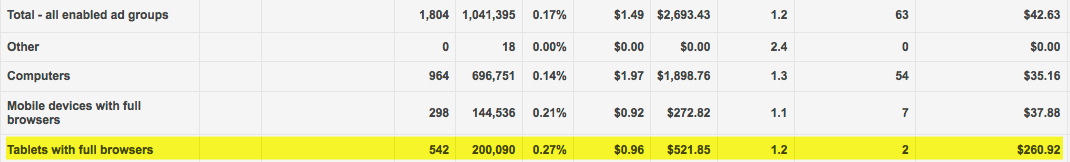
- …and here is the same campaign 4 days in CPA bidding, down to about $1/day tablet spend and about 1,200 impressions per day:

- So while it stinks Google won’t allow you to adjust tablets because oh, they convert the same (unless they don’t)…Especially since the functionality was there before. If you have enough conversions their bidding algorithms know what to do. Maybe more importantly, if tablet traffic isn’t converting well for you, it’s worth doing some conversion testing solely for tablet traffic. Figure out something that will work is the even bigger play, because tablet traffic, along with mobile is likely here to stay.
Paul Rakovich
Recent Posts
Recent Comments
- Shannon Thammasiene on How to Create a Successful Blog
- Sarah on How to Create a Successful Blog
- How to Create a Successful Blog on 5 Free Keyword Research Tools that will Rock your Socks
- Olivier Hamphrey on This Week In Social Media
- Richard Dickerson on Use Email to Sell without Selling